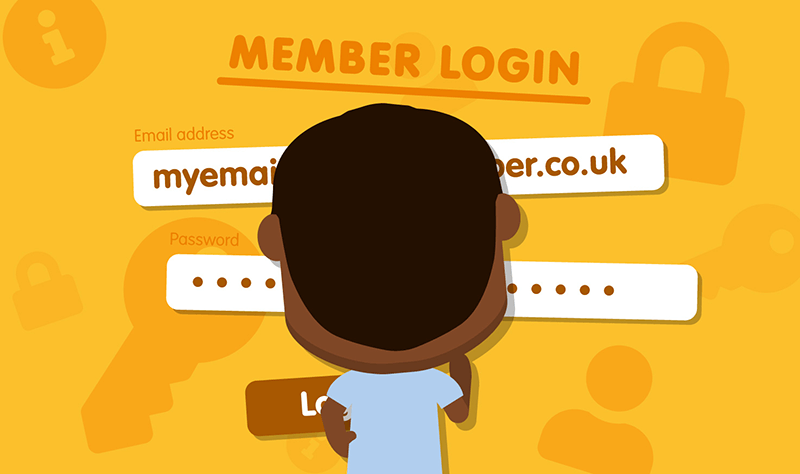
In this week’s article we’ll give you a few tips for keeping those passwords secure and we’ll show you a way to make sure you never forget another password!
It might be for your utility bills, your studies, garden centre or even HomeSwapper account – the truth is we are all drowning in online passwords! Some of them are more sensitive than others; our medical or financial information needs to have the highest level of security, but sometimes managing all of these passwords alongside each other can mean that some of them get forgotten.
Lay off the keychain:
When your computer or laptop asks you whether it should remember your password for you, it may seem the most simple and secure way to keep your passwords. However, this method doesn’t require that you set up decent security with the site you’ve saved your details with, so our recommendation would be to say no.
And remember – if you’re using a public computer, NEVER let the computer save your passwords!
One-time password:
We are being asked to create passwords for everything these days, so it can be tempting to use the same passwords over and over. This is a bad idea! By using the same passwords, your latest online shopping order could result in your banking details being at risk from potential hackers.
Bigger is better:
In the case of passwords, the longer the better! Aim for around 12-15 characters, which will make it much more difficult for anyone to guess them and chip away at your digital defences.
Be wacky:
With passwords, it can be really easy to stick to the same references from your favourite film or sports team, followed by the same sequence of numbers. Try and make each one as random as possible, for example Theatre41gorilla@theTree, the longer and more random the sequence you put together, the better.
Space out your characters:
Most requests for login details ask you to include both numbers and special characters to strengthen your passwords. Try to put these numbers and characters in randomly. Most people put the numbers and special characters at the beginning or end of their password and hackers expect this.
We’ll use the same example here as before so you can see what we mean: Theatre41gorilla@theTree.
Embrace SMS passwords:
If you have online banking, you may have seen that when you ask to complete a payment, some banks will ask whether they can send you a one-time password via SMS. This normally is a short passcode sent to you via text message that you then put in in real-time. If a service offers this two-tier security, accept it.
So, you’ve created a strong set of passwords… They only problem is that you’ve got no way of remembering all of the random versions you’ve come up with! Here we’ll show you where to securely put them all…
If you think that a document or spreadsheet might be the best answer for storing all of this information, make sure it is password protected – that way you only ever have to remember one password to access all the others! To do this in Excel or Word, just follow these steps:
- Click on the ‘Tools’ menu at the top of the page
- Go down the menu until you see ‘Protect Document’ in Word, or the ‘Protection’ option in Excel. If you’re in Excel, hover over ‘Protection’ and then click on the ‘Protect Workbook’ option
- You will then be asked to put in a password of your choice
- In the box below, you’ll be asked to ‘Verify’, so just type it in again here
- Then click ‘OK’
Another option is to sign up for a password manager system. Some of these services charge, but many have a free service that allows you to save up to 50 passwords. Some of them also have features like password generators and digital wallets that allow you to make safe online payments.
Here are three free password manager systems to look into:
Extra tips to keep your digital life safe
- When using public wifi don’t use your Internet banking
- Do not write down any of your passwords
- Do not go onto online banking or shopping payment pages on shared computers or laptops
We hope this keeps your digital life safe and secure, but at the very least, helps you to remember all your passwords! Safe browsing swappers…
The HomeSwapper Customer Support team are always on hand to give advice and tips on how to get the most from HomeSwapper. They deal with Swappers every day and have a unique insight and view on the thousands of successful swaps that take place on HomeSwapper.






