
Continuing our blog series highlighting some of the clever tools within HomeSwapper that you may not have used before, we’re taking a look this month at the…
Already messaged function
When you go to your Matches you’ll see a list of all the properties that you could try to form a swap with. It will look something like this:
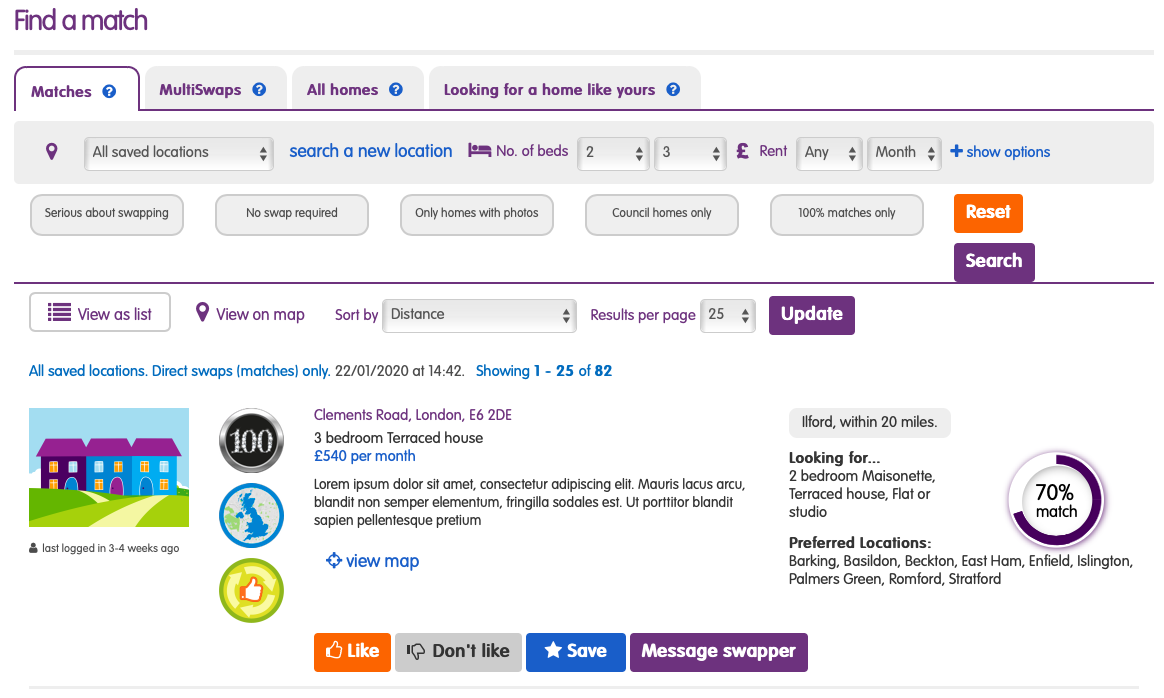
Now, we all know the best way to go about finding your swap is to get chatting to other swappers! We’ve made this really easy to do, with the Message swapper button underneath the home adverts in your Matches list:

If you’re a busy swapper then you’ll probably be sending messages to lots of swappers… which can be hard to keep track of! To help take care of this and show you at a glance who you’ve already messaged, when you send a message to someone, the Message swapper button will turn orange, with the words, Already messaged:
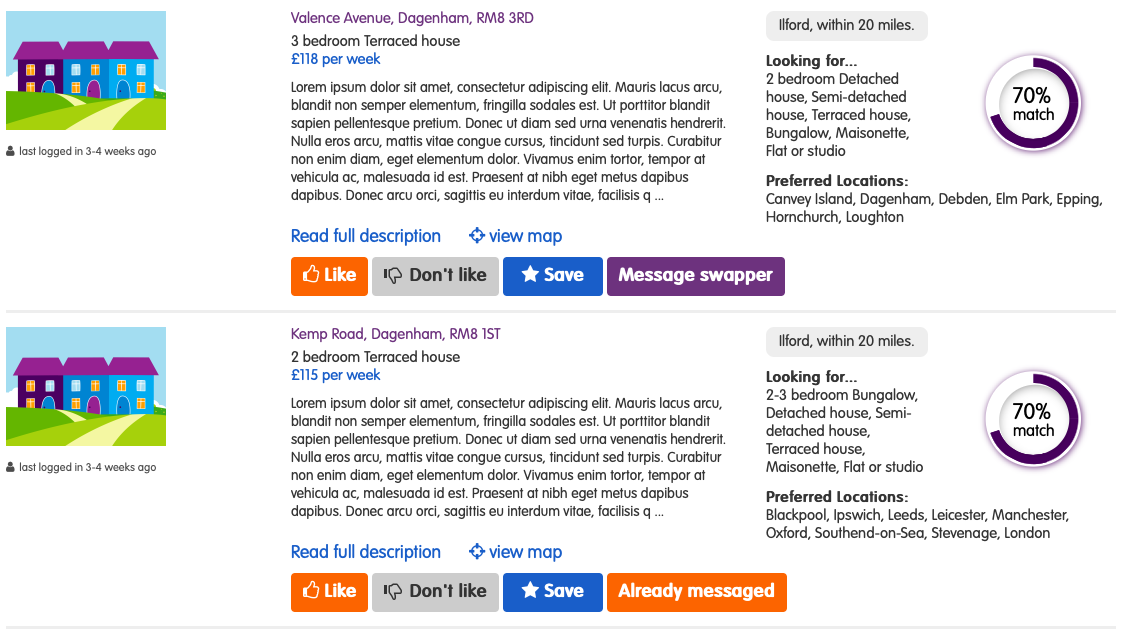
This will help to make sure you’re only messaging people you haven’t already contacted. You’ll also know if you’re getting fresh matches, as you’ll see that you haven’t messaged them yet!
If you click on the Already messaged button, you’ll be taken through to your previous conversation with that swapper, so you can carry on chatting – very handy!
The HomeSwapper Customer Support team are always on hand to give advice and tips on how to get the most from HomeSwapper. They deal with Swappers every day and have a unique insight and view on the thousands of successful swaps that take place on HomeSwapper.






