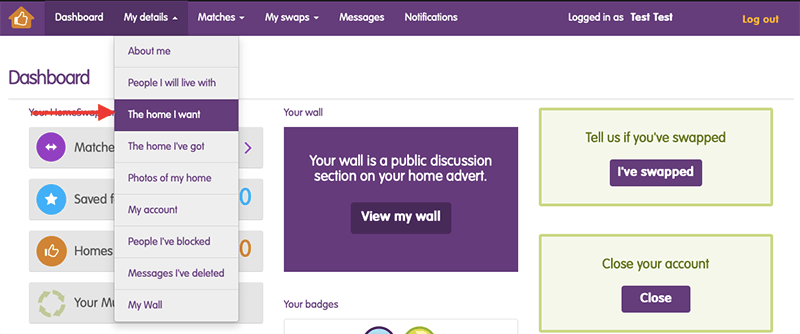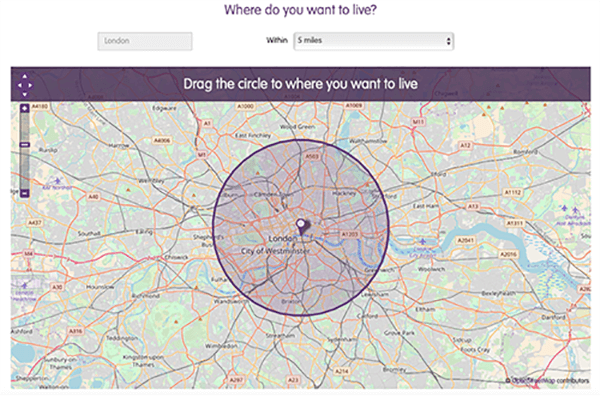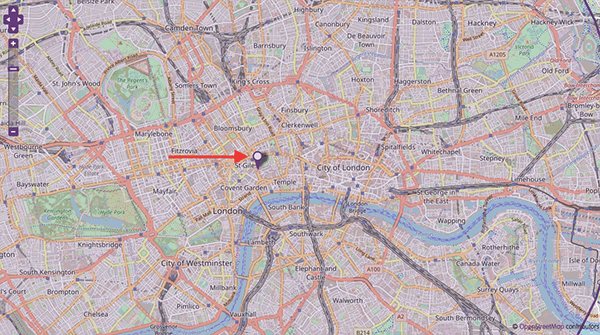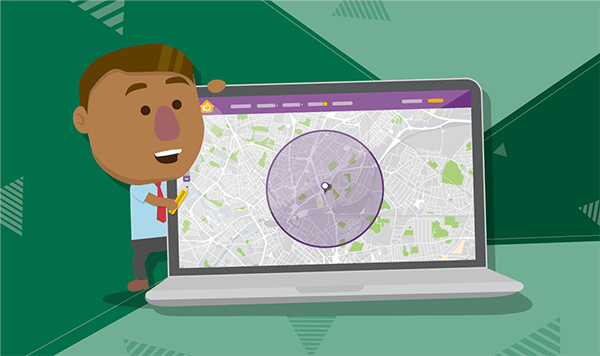
This week we’re carrying on with our blog series letting you know about some of the clever tools within HomeSwapper, designed to make your HomeSwapper journey even easier. This time, we’ll be taking a look at…
Quick Answer
Dashboard > Menu > My Details > The Home I Want
Type the area you want and click on the Map icon
On the larger map Zoom in and out +/- and move the pin around
Save the Preference by clicking Next under the map
Customising your Location
When you set up your HomeSwapper account, you will have been asked for the areas that you want to live in. Normally you would type this into the search box where HomeSwapper will then make suggestions for you to choose from.
But did you know that you can make this much more specific by dropping a digital pin on a map?
The area finder is the first page you will have gone through when you set up your HomeSwapper account. If you would like to go back now and choose a more specific location, then you can find this page from your HomeSwapper Dashboard.
Just go to the My details menu at the top of the page, then click on the option for The home I want:
You’ll be taken straight through to the area finder page. Next to the search bar where you typed in the area you wanted to live in, there is a map icon that you can click on:
Click on this and a larger map will open up showing the area surrounding the place that you have typed into the search box. This is also a great way of seeing the area that the location and distance you selected covers!
Once you’re on this page, you can zoom in and out using the icons at the side of the page:
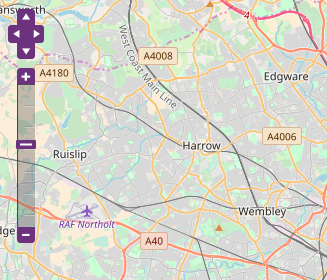
If you want to find a more specific location that you’d like to live in, you can zoom in using the + button. Then simply grab the purple pin with your mouse and move it to wherever you want to live:
To save this preference, just click on the purple Next button underneath the map! This will now show up as one of your saved preferences in your Matches section.
The HomeSwapper Customer Support team are always on hand to give advice and tips on how to get the most from HomeSwapper. They deal with Swappers every day and have a unique insight and view on the thousands of successful swaps that take place on HomeSwapper.