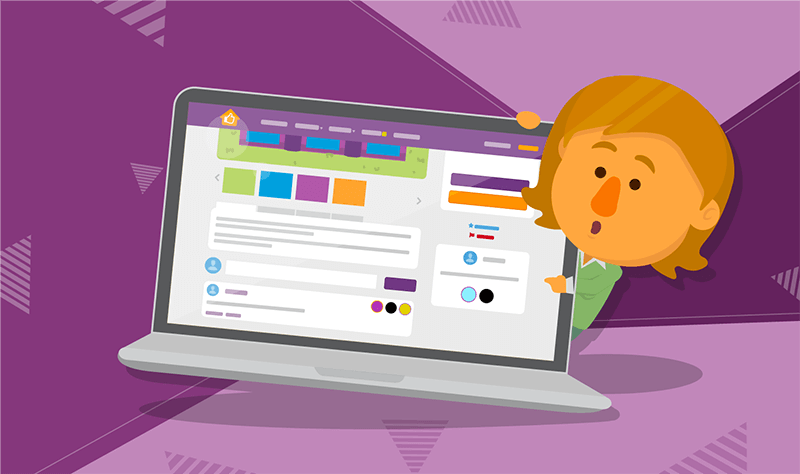
We’ve filled the HomeSwapper site with all the tools and features you need to swap your home – from our MultiSwap tool to our messaging function and match filters, we try to make using HomeSwapper as easy as possible for you. But aside from the main features, there are a few clever tools we want to draw your attention to for when you’re next using HomeSwapper to find your match.
We’ll be going through our top picks in a new series of blog articles. First up…
The wall
Other swappers’ walls
Did you know that if you want, you can include a wall on your advert that allows other swappers to leave comments, tag other users and start conversations? The wall on an advert sits underneath the advert description and looks like this:
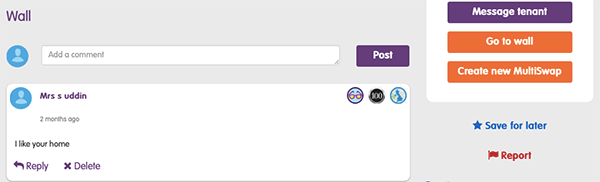
If you’re interested in another user’s advert, then you can leave a comment letting them know that you like their home and starting the conversation.
You can also tag any user who has already left a comment on the wall, so if you’re replying to another user’s comment, then you can easily let them know that you’re replying to them specifically. Tag them by using the @ symbol before their username. When you do this, suggestions will appear that you can choose from like this:
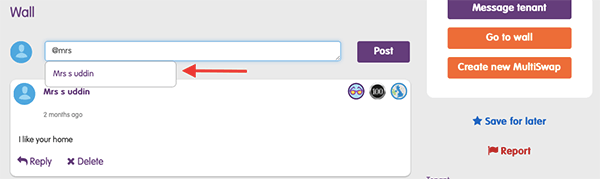
Once you’ve tagged them, they will then receive a notification through HomeSwapper telling them that you’ve left a comment for them.
Your wall
You can decide whether or not you want other swappers to be able to comment on your advert by turning your wall on or off. To turn on your wall, it’s very simple. On your Dashboard, hover over the menu option My details and at the bottom of the drop-down menu, you’ll see My wall:
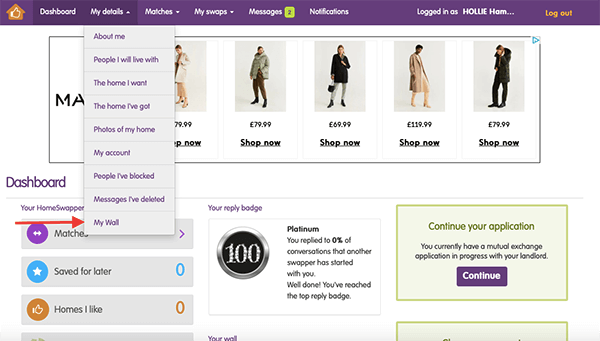
Once you’ve clicked on My wall you’ll be taken to your advert, where you’ll see an option to Turn on the wall:
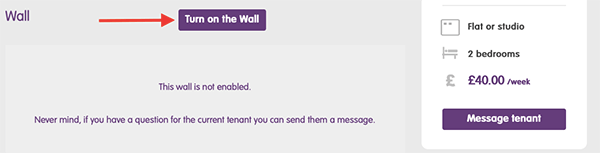
Clicking this will turn your wall on and allow other swappers to leave comments on your advert. Don’t worry though if you change your mind! You can just as easily turn the wall off again. Once you turn it on, the button will now say Turn off my wall:
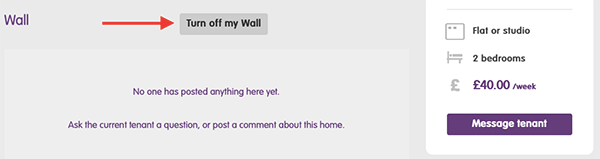
By clicking on this your wall will turn off and other swappers will no longer be able to leave comments for you. Swappers will then need to message you privately using the HomeSwapper messaging function.
And there you have it! Our guide to the wall and using it to chat with other swappers. Happy chatting swappers!
The HomeSwapper Customer Support team are always on hand to give advice and tips on how to get the most from HomeSwapper. They deal with Swappers every day and have a unique insight and view on the thousands of successful swaps that take place on HomeSwapper.






