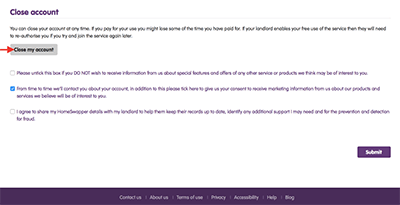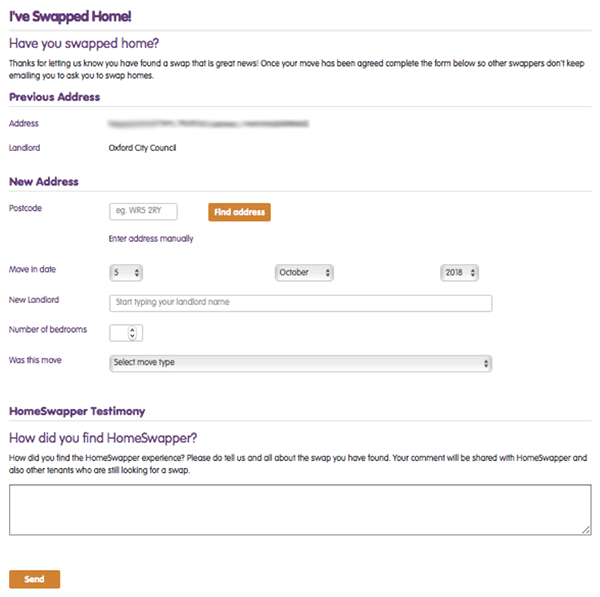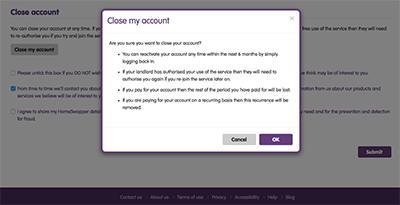So, you’ve found your swap, you’ve gone through the landlord approval process and you’ve finally moved house. There’s just one last step – closing your HomeSwapper account. This is important, so that other swappers still out there looking for their new home don’t consider your old advert as a possible swap.
Closing your account
Login to your HomeSwapper account
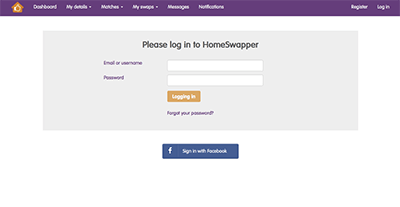
Once you’re on your Dashboard, hover over My details and click on My account
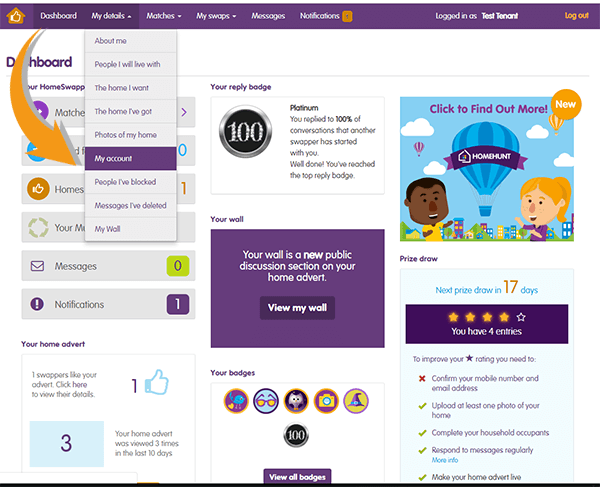
Scroll to the bottom of the page to the Close account section:
You will get a pop-up box on your screen asking if you have swapped or are about to. Tap or click on the photo below to see what we mean.
If you DID swap and closing your account, then click Yes. You’re then asked to put in your new address details and let us know what being on HomeSwapper was like. It’s really helpful if you’re able to complete the HomeSwapper Testimony section, to help improve our services! Click the photo below to see what we mean.
Once you’ve completed this, simply click Send and you’ll be asked to Confirm. Then click and your account will be closed.
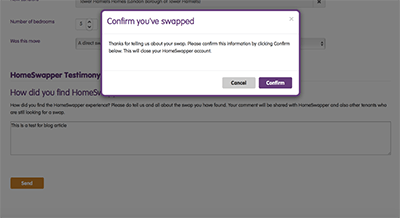
If you DIDN’T swap and just want to close your account, then click No in the Have you Swapped? box that we showed you earlier.
You now get a window asking you to confirm that you want to close your account. It’s important to read this screen before clicking Confirm.
Please note that if you pay for your own account then the rest of the period that you have paid for will be lost and we won’t be able to reimburse you for that period.
Once you’re clear about what closing your account means, click on OK and you’ll receive the following note to let you know that your account has been closed.
Changed your mind?
Getting your HomeSwapper account activated again is really simple… just log back in and it will be reactivated automatically! HomeSwapper will remember all of your previous settings, so if nothing has changed.
If your circumstances have changed, then you can update your advert and what you’re looking.
If you’re registered through your landlord then they will need to re-authorise your account.
So swappers, if you’re closing your account because you have swapped then we wish you the best of luck in your new home!
Shortcut
Dashboard > My Details > My Account > Close Account > Yes or No > Confirm
The HomeSwapper Customer Support team are always on hand to give advice and tips on how to get the most from HomeSwapper. They deal with Swappers every day and have a unique insight and view on the thousands of successful swaps that take place on HomeSwapper.