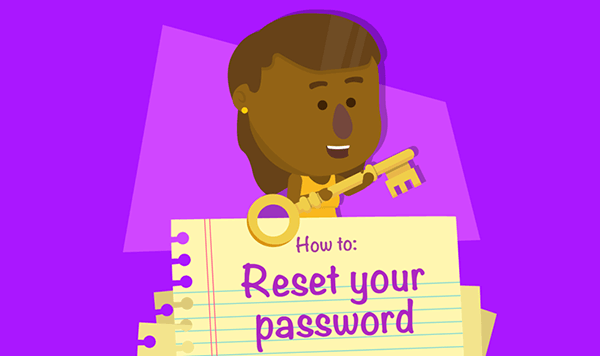
With passwords needed for almost everything we do these days, it can be easy to forget one from time to time! But on HomeSwapper if you do, don’t worry! It’s very easy to reset it to something more memorable… and here’s how.
Signed up with email?
When you go to the login page of HomeSwapper, underneath the boxes for username and password, you’ll see a prompt that says, Forgot your password?
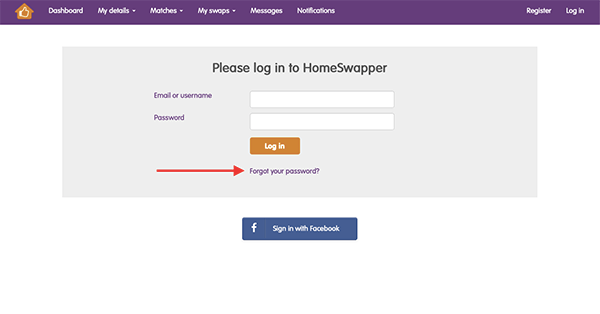
When you click on this, you’ll be taken to a page where you’ll be asked for the email address that you used to setup your HomeSwapper account:
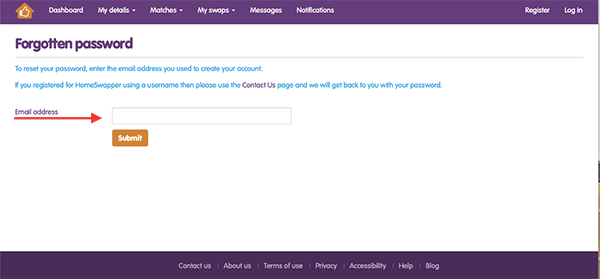
Just put this in and click Submit.
You’ll then get an email sent to the email that you signed up to HomeSwapper with, that will allow you to reset your password.
The link in the email will only work for 24 hours, so make sure you do this straight away!
If you can’t see the email in your inbox, make sure you check your Junk or Spam folders in case it’s gone there instead.
You’ll then be brought to a page where you can put in your new password:
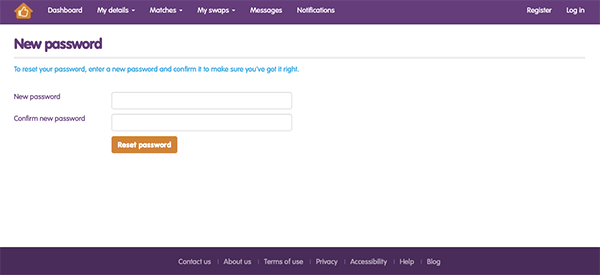
After you’ve put this in and clicked on Reset password, your password will be reset and you can then login with your new details!
Signed up with a username?
If you signed up using a username, rather than an email address, or you’ve forgotten the email address that you signed up with then you’ll need to get in touch with our Help Desk at tenants@homeswapper.co.uk.
They’ll reset your login for you and let you know what your registered email address is, as well as a new temporary password. It’s important to then login with these new details and change your password as soon as possible.
To do this, go to My details at the top of your Dashboard and then click on My account:
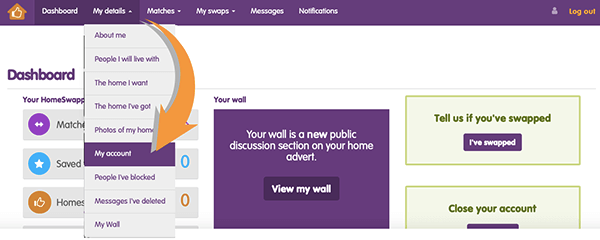
On this page you’ll see an option to Change Password right at the top of the screen.
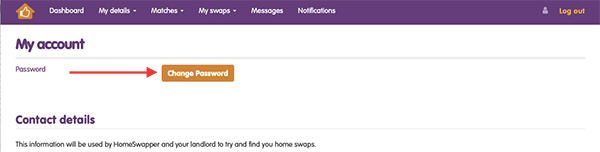
Click on this and follow the steps through to change your password back to something more personal to you.
So, whichever way you signed up for your account, if you’ve forgotten your password, you’ll now be able to reset it to something a little more memorable.
The HomeSwapper Customer Support team are always on hand to give advice and tips on how to get the most from HomeSwapper. They deal with Swappers every day and have a unique insight and view on the thousands of successful swaps that take place on HomeSwapper.


