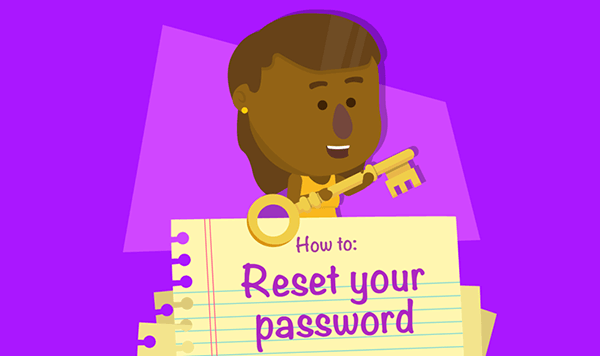If you’ve forgotten your password, don’t worry it’s really easy to reset it. There are two options:
1. When you go to the login page of HomeSwapper, underneath the boxes for username and password, you’ll see a prompt that says, ‘Forgot your password?’. By clicking on this you’ll be taken through the steps to reset your password using the email address you used to setup your HomeSwapper account.
2. If you signed up using a username, rather than an email address then you’ll need to get in touch with our Help Desk at tenants@homeswapper.co.uk. They will reset your password for you and send you the new details. You’ll need to login in once you have them and change the password to something more personal to you. You can do this by going to ‘My details’ and then ‘My account’ in the menus on your Dashboard.
For more information on resetting your password, you can read our helpful how to guide.
Useful links: