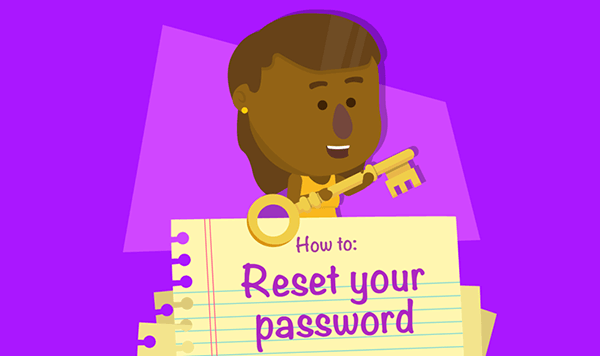Getting started questions
Helping you get up and running with HomeSwapper
Just go to the HomeSwapper website and click Register in the top right hand corner.
Then follow the simple steps to complete your registration. We have simplified this process so it is now faster and easier than ever before.
If your landlord is partnered with us, the service is completely free of charge, although please be aware they will just need to approve the application before you have full access.
If you can fill in as much information as possible about your home and the home you are looking for, the system will be able to match you with your ideal properties automatically.
Useful links:
While your account is waiting for approval from your landlord, your access will be restricted.
The approval process is handled by your landlord and not HomeSwapper. This means that there’s not much we can do from our end, but we’d recommend getting in touch with your landlord directly if you’ve been waiting more than 2 weeks for approval.
Useful links:
There could be a couple of reasons for this.
Please log into your account and complete the information requested. Once you have done this your account will be sent to your landlord for authorisation.
Sometimes, the time this approval takes can vary from landlord to landlord, depending on volume and their internal procedures. Please do not make payment whilst you are awaiting approval as it may not be possible to refund. You could also try contacting your landlord to request that they process this as soon as possible for you.
Useful links:
On the ‘Find a match’ page, there are 4 different ways that you can search for homes. You can see these options as different ‘tabs’ at the top of the filters section:
‘Matches‘ – this shows homes you want that want a home like yours. This is based on rent, type of home, location and the number of bedrooms of each home. Because these are 2-way matches, you will not see quite as many homes as you would in the ‘All homes’ search (see below).
‘MultiSwaps‘ – this option shows homes which you might be able move into via a chain of swaps. If you see a home you like in this search, the system can help you build a chain of swaps to make this work. To learn more about MultiSwaps, you can read our ‘How to’ guide here. [hyperlink to ‘How to: MultiSwaps’ article]
‘All homes‘ – This is a more general search that matches only what you are looking for. Therefore this will show you a lot more homes than on other tabs, like ‘Matches’. However, please be aware that these swappers will not necessarily be looking for your type of property or your area.
‘Looking for a home like yours‘ – These are all the people who are searching for your type of home. You can look at their homes to see if any are suitable for you. Please be aware that these properties will not match your location preferences, and could be anywhere in the country.
Whenever you change your search option to a different tab, please remember to re click the purple ‘Search‘ button to refresh the results!
Useful links: